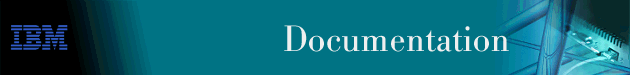
This chapter describes Quality of Service (QoS) configuration and operational commands for LAN and ELAN interfaces in the device. It contains the following sections:
The QoS feature leverages the benefits of ATM QoS capabilities for LAN Emulation Data Direct VCCs. This support is referred to as "Configurable QoS for LAN Emulation". The key attributes and the benefits of this feature are as follows:
This section describes nine parameters that are used for QoS configuration. The following six parameters can be configured for an LE Client, ATM Interface, and an Emulated LAN:
The following two parameters can be configured for an Emulated LAN and an LE Client:
The accept-qos-parms-from-lecs parameter can be configured only for an LE Client.
The first six parameters control the traffic characteristics of Data Direct VCCs established by the LE Client while the first parameter also applies to the calls received by the LE Client. The following characteristics are associated with all the Data Direct VCCs established by the LE Client:
The maximum reserved bandwidth acceptable for a Data Direct VCC. This parameter applies to both Data Direct VCC calls received by the LE Client and Data Direct VCC calls placed by the LE Client. For incoming calls, this parameter defines the maximum acceptable SCR for a Data Direct VCC. If SCR is not specified on the incoming call, then this parameter defines the maximum acceptable PCR for a Data Direct VCC with reserved bandwidth.
Calls received with traffic parameters specifying higher rates will be released. If SCR is specified on the incoming call, the call will not be rejected due to the PCR or Maximum Burst Size. The constraint imposed by this parameter is not applicable to best_effort connections. For outgoing calls, this parameter sets an upper bound on the amount of reserved bandwidth that can be requested for a Data Direct VCC. Therefore the traffic-type and sustained-cell-rate parameters are dependent upon this parameter.
The desired traffic type for Data Direct VCCs. If QoS parameters are not negotiated, then this parameter specifies the type of calls placed by the LE Client. Otherwise, if QoS parameters are negotiated, this parameter specifies the desired type of traffic characteristics for Data Direct VCCs. When QoS parameters are negotiated, if either the source or target LEC desires a reserved bandwidth connection and both LECs support reserved bandwidth connections (that is, max-reserved-bandwidth > 0), then an attempt will be made to establish a reserved bandwidth Data Direct VCC between the two LECs. Otherwise, the Data Direct VCC will be a best-effort connection. Dependencies: max-reserved-bandwidth
The desired peak cell rate for Data Direct VCCs. If QoS parameters are not negotiated, then this parameter specifies the PCR traffic parameter for Data Direct VCC calls placed by the LE Client. Otherwise, if QoS parameters are negotiated, this parameter specifies the desired PCR traffic parameter for Data Direct VCCs. The minimum of the desired PCRs of the two LECs is used for negotiated best-effort VCCs.
When a reserved bandwidth VCC is negotiated and only one of the LE Clients requests a reserved bandwidth connection, then the desired PCR of that LEC is used for the Data Direct VCC subject to the upper bound imposed by the line rate of the local ATM device. If both LECs request a reserved bandwidth connection, then the maximum of the desired PCRs of the LE Clients is used for the Data Direct VCC subject to the upper bound imposed the line rate of the local ATM device.
The desired sustained cell rate for Data Direct VCCs. If QoS parameters are not negotiated, then this parameter specifies the SCR traffic parameter for Data Direct VCC calls placed by the LE Client. Otherwise, if QoS parameters are negotiated, this parameter specifies the desired SCR traffic parameter for Data Direct VCCs.
When a reserved bandwidth VCC is negotiated and only one of the LE Clients requests a reserved bandwidth connection, then the desired SCR of that LEC is used for the Data Direct VCC (subject to the upper bound imposed by the max-reserved-bandwidth parameter of the other LEC). If both LECs request a reserved bandwidth connection, then the maximum of the desired SCRs of the LE Clients is used for the Data Direct VCC (subject to the upper bound imposed by the max-reserved-bandwidth parameters of both LECs). In any case (negotiation or not), if the SCR that is to be signaled equals the PCR that is to be signaled, then the call is signaled with PCR only.
Dependencies: max-reserved-bandwidth, traffic-type and peak-cell-rate. This parameter is applicable only when traffic-type is reserved_bandwidth.
The desired maximum burst size for Data Direct VCCs. If QoS parameters are not negotiated, then this parameter specifies the Maximum Burst Size traffic parameter for Data Direct VCC calls placed by the LE Client. Otherwise, if QoS parameters are negotiated, this parameter specifies the desired Maximum Burst Size traffic parameter for Data Direct VCCs.
When a reserved bandwidth VCC is negotiated and only one of the LE Clients requests a reserved bandwidth connection, then the desired Maximum Burst Size of that LEC is used for the Data Direct VCC. If both LECs request a reserved bandwidth connection, then the maximum of the desired Maximum Burst Sizes of the LE Clients is used for the Data Direct VCC.
In any case (negotiation or not), the Maximum Burst Size is signaled only when SCR is signaled. Although this parameter is expressed in units of cells, it is configured as an integer multiple of the Maximum Data Frame Size (specified in LEC's C3 parameter) with a lower bound of 1.
Dependencies: This parameter is applicable only when traffic-type is reserved_bandwidth.
The desired QoS class for reserved bandwidth calls. If QoS parameters are not negotiated, then this parameter specifies the QoS Class to be used for reserved bandwidth Data Direct VCC calls placed by the LE Client. Otherwise, if QoS parameters are negotiated, this parameter specifies the QoS Class that is desired for Data Direct VCCs. Unspecified QoS Class is always used on best-effort calls. Specified QoS Classes define objective values for ATM performance. Specified QoS Classes define objective values for ATM performance parameters such as cell loss ratio and cell transfer delay.
The UNI Specification states that:
LECs must be able to accept calls with any of the above QoS Classes. When QoS parameters are negotiated, the configured QoS Classes of the two LECs are compared, and the QoS Class with the more stringent requirements is used.
1: for Specified QoS Class 1
2: for Specified QoS Class 2
3: for Specified QoS Class 3
4: for Specified QoS Class 4
To validate Peak Cell Rate of Best-Effort VCCs. When FALSE, best-effort VCCs will be accepted without regard to the signaled forward PCR. When TRUE, best- effort VCCs will be rejected if the signaled forward PCR exceeds the line rate of the LE Client ATM device. Calls will not be rejected due to the backward PCR. The signaled backward PCR will be honored if it does not exceed the line rate; otherwise, transmissions to the caller will be at line rate.
Notes:
Enable QoS parameter negotiation for Data Direct VCCs. This parameter should be enabled only when connecting to an IBM MSS LES. When this parameter is yes, the LE Client will include an IBM Traffic Parameter TLV in LE_JOIN_REQUEST and LE_ARP_RESPONSE frames sent to the LES. This TLV will include the values of max-reserved-bandwidth, traffic-type, peak-cell-rate, sustained-cell-rate, max-burst-size and qos-class. An IBM Traffic Parameter TLV may also be included in a LE_ARP_RESPONSE returned to the LE Client by the LES.
If there is no TLV in a LE_ARP_RESPONSE received by the LE Client, then the local configuration parameters must be used to setup the Data Direct VCC. If a TLV is included in a LE_ARP_RESPONSE, the LE Client must compare the contents of the TLV with the corresponding local values to determine the "negotiated" or "best" set of parameters acceptable to both parties before signalling for the Data Direct VCC.
This parameter gives the ability to configure an LE Client to accept/reject QoS parameters from a LECS. When this parameter is yes, the LE Client should use the QoS parameters obtained from the LE Clients in the LE_CONFIGURE_RESPONSE frames, that is, the QoS parameters from the LE Clients override the locally configured QoS parameters. If this parameter is no then the LE Client will ignore any QoS parameters received in an LE_CONFIGURE_RESPONSE frame from the LE Clients.
Use the feature command from the CONFIG process to access the Quality of Service configuration commands. Enter feature followed by the feature number (6) or short name (QoS). For example:
Config> feature qos Quality of Service - Configuration QoS Config>
Once you access the QoS Config> prompt, you can configure the Quality of Service (QoS) of an LE Client, or an ATM Interface. To return to the Config> prompt at any time, enter the exit command at the QoS Config> prompt.
Alternatively, you can configure QoS parameters for an LE Client or an ATM Interface by accessing the entities as follows:
Example:
config> network 40 Ethernet Forum Compliant LEC Config> qos-configuration elan-x LEC QoS Config>
Example:
config> network 36 ATM Config> interface ATM Interface Config> qos-configuration ATM-I/F 0 QoS>
This section summarizes the QoS configuration commands. Use the
following commands to configure Quality of Service. Enter the commands
from the QoS Config> prompt.
Table 42. Quality of Service (QoS) Configuration Command Summary
| Command | Function |
|---|---|
| ? (Help) | Displays all the commands available for this command level or lists the options for specific commands (if available). See "Getting Help". |
| le-client | Gets you to the LE Client QoS configuration > prompt for the selected LE client. |
| atm-interface | Gets you to the ATM Interface QoS configuration> prompt for the selected ATM interface. |
| Exit | Returns you to the previous command level. See "Exiting a Lower Level Environment". |
This section summarizes and explains the commands for configuring QoS for a specific LE Client.
Use the following commands at the LEC QoS config>
prompt.
Table 43. LE Client Quality of Service (QoS) Configuration Command Summary
| Command | Function |
|---|---|
| ? (Help) | Displays all the commands available for this command level or lists the options for specific commands (if available). See "Getting Help". |
| List | Lists the current QoS configuration of the LE Client. |
| Set | Sets the QoS parameters of the LE Client. |
| Remove | Removes the QoS configuration of the LE Client. |
| Exit | Returns you to the previous command level. See "Exiting a Lower Level Environment". |
Use the list command to list the QoS configuration of this LE Client. QoS parameters are listed only if at least one has been specifically configured (see Example 1). Otherwise, no parameters are listed (see Example 2).
Syntax:
Example 1:
LEC QoS Config> list
LE Client QoS Configuration for Data Direct VCCs
==========================================
(ATM interface number = 36, LEC interface number = 40)
Maximum Reserved Bandwidth for a Data-Direct VCC = 10000 Kbps
Data-Direct VCC Type ........................... = Best-Effort
Data-Direct VCC Peak Cell Rate ................. = 155000 Kbps
Data-Direct VCC Sustained Cell Rate ............ = 155000 Kbps
Desired QoS Class of Reserved Connections ...... = 0
Max Burst Size of Reserved Connections ...... = 0 frames
Validate Peak Rate of Best-Effort connections .. = No
Enable QoS Parameter Negotiation ............... = Yes
Accept QoS Parameters from LECS ................ = Yes
LEC QoS Config>
Example 2:
LEC QoS Config> list QoS has not been configured for this LEC. Please use the SET option to configure QoS. LEC QoS Config>
Use the set command to specify LE Client QoS parameters.
Syntax:
Example:
LEC QoS Config> se acc y LEC QoS Config>
Example:
LEC QoS Config> set all-default-values
Failed to locate existing QoS configuration record!
Using a new set of default values ...
Initializing all parameters to default values
LEC Qos Config> list
LE Client QoS Configuration for Data Direct VCCs
==========================================
(ATM interface number = 36, LEC interface number = 40)
Maximum Reserved Bandwidth for a Data-Direct VCC = 0 Kbps
Data-Direct VCC Type ........................... = Best-Effort
Data-Direct VCC Peak Cell Rate ................. = 155000 Kbps
Data-Direct VCC Sustained Cell Rate ............ = 155000 Kbps
Desired QoS Class of Reserved Connections ...... = 0
Max Burst Size of Reserved Connections ...... = 0 frames
Validate Peak Rate of Best-Effort connections .. = No
Enable QoS Parameter Negotiation ............... = No
Accept QoS Parameters from LECS ................ = Yes
LEC QoS Config>
Example:
LEC QoS Config> se ma Maximum Burst Size in Kbps [1]? 10000 LEC QoS Config>
Example:
LEC QoS Config> set max-reserved-bandwidth Maximum reserved bandwidth acceptable for a data-direct VCC (in Kbps) [0]? 20000 LEC QoS Config>
Example:
LEC QoS Config> se neg y LEC QoS Config>
Example:
LEC QoS Config> set peak-cell-rate Data-Direct VCC Peak Cell Rate in Kbps [1]? 25000 LEC QoS Config>
1: for Specified QoS Class 1
2: for Specified QoS Class 2
3: for Specified QoS Class 3
4: for Specified QoS Class 4
Example:
LEC QoS Config> se qos Desired QoS Class for Data Direct VCCs [0]? 1 LEC QoS Config>
Example:
LEC QoS Config> se sus Data-Direct VCC Sustained Cell Rate in Kbps [1]? 10000 LEC QoS Config>
Example:
LEC QoS Config>set traffic-type
Choose from:
(0): Best-Effort
(1): Reserved-Bandwidth
Data Direct VCC Type [0]? 1
Note: Peak Cell Rate has been reset to 1
Sustained Cell Rate has been reset to 1
Max Reserved Bandwidth has been reset to 1
Please configure appropriate values.
LEC QoS Config>
Example:
LEC QoS Config> se val y LEC QoS Config>
Use the remove command to remove the QoS configuration of this LE Client.
Syntax:
LEC QoS Config> remove
WARNING: This option deletes the QoS configuration.
To re-configure use any of the SET options.
Should the LEC QoS configuration be deleted? [No]: yes
Deleted QoS configuration successfully
LEC QoS Config>
Table 44. LE Client Quality of Service (QoS) Configuration Command Summary
| Command | Function |
|---|---|
| ? (Help) | Displays all the commands available for this command level or lists the options for specific commands (if available). See "Getting Help". |
| List | Lists the current ATM Interface QoS configuration. |
| Set | Sets the ATM Interface QoS parameters. |
| Remove | Removes the QoS configuration of the ATM Interface. |
| Exit | Returns you to the previous command level. See "Exiting a Lower Level Environment". |
Use the list command to list the QoS configuration of this ATM Interface. QoS parameters are listed only if at least one parameter has been configured (see following example). Otherwise, no parameters are listed.
Syntax:
Example:
ATM-I/F 0 QoS> list
ATM Interface `Quality of Service' Configuration
================================================
(ATM interface number = 0 )
Maximum Reserved Bandwidth for a VCC = 15000 Kbps
VCC Type ........................... = RESERVED-BANDWIDTH
Peak Cell Rate ..................... = 20000 Kbps
Sustained Cell Rate ................ = 5000 Kbps
QoS Class .......................... = 4
Maximum Burst Size ................. = 5 frames
ATM-I/F 0 QoS>
Use the set command to specify ATM Interface QoS parameters.
Syntax:
Example:
ATM-I/F 0 QoS Config> se ma Maximum Burst Size in Kbps [1]? 10000 ATM-I/F 0 QoS Config>
Example:
ATM-I/F 0 QoS> se max-reserved-bandwidth Maximum reserved bandwidth acceptable for a data-direct VCC (in Kbps) [0]? 15000 ATM-I/F 0 QoS>
Example:
ATM-I/F 0 QoS Config> set peak-cell-rate Data-Direct VCC Peak Cell Rate in Kbps [1]? 25000 ATM-I/F 0 QoS Config>
1: for Specified QoS Class 1
2: for Specified QoS Class 2
3: for Specified QoS Class 3
4: for Specified QoS Class 4
Example:
ATM-I/F 0 QoS Config> se qos Desired QoS Class for Data Direct VCCs [0]? 1 ATM-I/F 0 QoS Config>
ATM-I/F 0 QoS Config> se sus Data-Direct VCC Sustained Cell Rate in Kbps [1]? 10000 ATM-I/F 0 QoS Config>
Example:
ATM-I/F 0 QoS> set traffic-type
Choose from:
(0): Best-Effort
(1): Reserved Bandwidth
Traffic Type of VCCs [1]? 0
ATM-I/F 0 QoS>
Use the remove command to remove the QoS configuration of this ATM Interface.
Syntax:
ATM-I/F 0 QoS> remove
WARNING: This option deletes the QoS configuration.
To re-configure use any of the SET options.
Should the ATM Interface QoS configuration be deleted? [No]: yes
Deleted QoS SRAM record successfully
ATM-I/F 0 QoS>
Use the feature command from the GWCON process to access the Quality of Service monitoring commands. Enter the feature followed by the feature number (6) or short name (QoS). For example:
+feature qos Quality of Service (QoS) - User Monitoring QoS+
Once you access the QoS monitoring prompt, you can select the monitoring of a particular LE Client. To return to the GWCON prompt at any time, enter the exit command at the QoS monitoring prompt.
Alternatively, you can access the QoS Monitoring of an LE Client as follows:
Example:
+network 40 ATM Emulated LAN Monitoring LEC+qos information LE Client QoS Monitoring LEC 40 QoS+
This section summarizes the QoS monitoring commands. Enter these
commands at the QoS+ prompt.
Table 45. Quality of Service (QoS) Monitoring Command Summary
| Command | Function |
|---|---|
| ? (Help) | Displays all the commands available for this command level or lists the options for specific commands (if available). See "Getting Help". |
| le-client | Gets you to the LE Client QoS console + prompt for the selected LE client. |
| Exit | Returns you to the previous command level. See "Exiting a Lower Level Environment". |
This section summarizes the LE Client QoS monitoring commands. Enter
the commands from the LEC num QoS+ prompt.
Table 46. LE Client QoS Monitoring Command Summary
| Command | Function |
|---|---|
| ? (Help) | Displays all the commands available for this command level or lists the options for specific commands (if available). See "Getting Help". |
| List | Lists the current LE Client QoS information. Options include: configuration parameters, TLVs, VCCs, and statistics. |
| Exit | Returns you to the previous command level. See "Exiting a Lower Level Environment". |
Use the list command to list the QoS related information of this LE Client.
Syntax:
Example:
LEC 1 QoS+ list configuration parameters
ATM LEC Configured QoS Parameters
==================================
QoS | LEC ATM-IF FROM
PARAMETER USED | SRAM SRAM LECS
---------------------------------------------------------------------------
Max Reserved Bandwidth (cells/sec) : 23584 | 23584 0 none
(Kbits/sec) : 10000 | 10000 0 none
VCC Type ......................... : ResvBW | ResvBW BstEft 0
Peak Cell Rate ........(cells/sec) : 18867 | 18867 365566 365566
(Kbits/sec) : 8000 | 8000 155000 155000
Sustained Cell Rate ...(cells/sec) : 18867 | 18867 365566 none
(Kbits/sec) : 8000 | 8000 155000 none
QoS Class ........................ : 4 | 4 0 none
Max Burst Size ............(cells) : 95 | 95 0 none
(frames) : 1 | 1 0 none
Validate PCR of Best-Effort VCCs . : no | no n/a none
Enable QoS Negotiation ........... : yes | yes n/a none
Accept QoS Parameters from LECS .. : yes | yes n/a n/a
---------------------------------------------------------------------------
(BstEft = Best Effort, ResvBW = Reserved Bandwidth)
(n/a = not applicable, none = no value is specified)
LEC 1 QoS+
Example:
LEC 1 QoS+ list data direct vccs
LEC Data Direct VCCs - QoS Information
======================================
Conn Handle = 80, VPI = 0, VCI = 546
Connection Type = RETRIED CONNECTION PARAMETERS
TrafficType = BEST EFFORT VCC
PCR = 58962 (25 Mbps)
SCR = 58962 (25 Mbps)
QoS Class = 0
Max Burst Size = 0
Conn Handle = 78, VPI = 0, VCI = 544
Connection Type = PARAMETERS SET BY DESTINATION
TrafficType = RESERVED BANDWIDTH VCC
PCR = 58962 (25 Mbps)
SCR = 16509 (7 Mbps)
QoS Class = 1
Max Burst Size = 95
LEC 1 QoS+
Example:
LEC 1 QoS+ li stat
QoS Statistics: of Data Direct Calls Placed by the LEC
------------------------------------------------------
Successful QoS Connections = 0
Successful Best-Effort Connections = 1
Failed QoS Connections = 1
Failed Best-Effort Connections = 1
Qos Negotiation Applied = 0
PCR Proposal (IBM) Applied = 0
QoS Statistics: of Data Direct Calls Received by the LEC
--------------------------------------------------------
QoS Connections Accepted = 1
Best-Effort Connections Accepted = 0
QoS Connections Rejected = 0
Best-Effort Connections Rejected = 0
Rejected due to PCR Validation = 0
LEC 1 QoS+
Example:
LEC 1 QoS+ list tlv
Traffic Info TLV of the LEC (registered with the LES)
=====================================================
TLV Type .........................= 268458498
TLV Length .......................= 24
TLV Value:
Maximum Reserved Bandwidth = 23584 cells/sec (10 Mbps)
Data Direct VCC Type...... = RESERVED BANDWIDTH VCC
Data Direct VCC PCR....... = 18867 cells/sec (8 Mbps)
Data Direct VCC SCR....... = 18867 cells/sec (8 Mbps)
Data Direct VCC QoS Class = 4
Maximum Burst Size = 95 cells (1 frames)
LEC 1 QoS+
The Parameter Descriptor entries are:
Example:
LEC 1 QoS+ li vcc
LEC VCC Table
=============
Burst
Conn Conn Conn VCC PCR SCR QoS Size Parameters
Index Handle VPI VCI Type Status Type (kbps) (kbps) Class (cells) Descriptor
------------------------------------------------------------------------------------
2) 69 0 535 Cntrl Ready BstEft 155000 155000 0 0 SrcParms
3) 71 0 537 Cntrl Ready BstEft 0 0 0 0 DestParms
4) 72 0 538 Mcast Ready BstEft 155000 155000 0 0 SrcParms
5) 74 0 540 Mcast Ready BstEft 0 0 0 0 DestParms
6) 78 0 544 Data Ready ResvBW 25000 7000 1 95 DestParms
LEC 1 QoS+